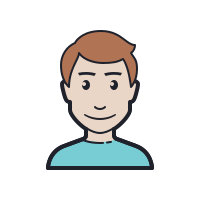Digital Phones
- Home
- Digital Phones
Digital telephones are the direct descendant of analog telephones. Digital phones convert the analog voice signal into a digital signal (“1”’s & “0”’s) and transport the signal across the connected line and then decode that signal as sound at the other end. This means whatever is encoded at one end is exactly the same as what is decoded at the far end. The digital signal utilizes a unique communications protocol, such as DCP, to control the transmission of the signal. Additionally, the protocol carries programming codes to the PBX that reference additional features available on the system. Many businesses use digital telephony, commonly called ISDN, but few consumers do.
Most digital phones are run with proprietary encoding that allows them to only interface with the PBX that they were manufactured to support.

Power
Digital phones are much more power efficient than IP phones. In fact, they barely use any power – most of the power used to support a digital phone is supplied over the line itself, typically supplied through a power module installed in the PBX.
Cable
Digital phones can be run on a variety of cable types, including RJ45, Category 3, 5, 5e and now CAT6. Although there is greater versatility in the type of cable that a digital phone can be run over, they are limited in that the digital phone is the only device that can utilize that connection. Therefore, a separate cable must be run to support a digital phone.
Band Width
Phones do not require any bandwidth on the network (LAN) or on the internet. They are run across a variety of dial-tone connections including analog Digital lines, T1, PRI and SIP circuits. They are extremely flexible in the dial-tone configuration they will support, provided the PBX is configured to support the specific connection or dial-tone circuit.
Mobility
Digital phones are not inherently mobile. This means that the port on the PBX that phone is programmed to is specific to the terminated location. In other words, if you configure Office A as User A and assign Phone A to that location or port, that is a “permanent” configuration in the PBX until an administrator assigns that port to a separate location.
If you would like to know more about PBX Systems. Please feel free to reach us at sales@sysllc.com or call us at +97143522433
Product categories
- Adobe (4)
- Allied Telesis (88)
- APC (48)
- Aruba Instant On (28)
- Aruba Networks (109)
- Aruba Networks (5)
- Avaya (78)
- Barracuda Security (3)
- Belkin (81)
- Cambium Networks (39)
- Cisco (214)
- Cisco IP Phone in UAE (0)
- Cisco Switches UAE (61)
- Cisco Wireless Accessories (6)
- Software Products (13)
- Switching Transceiver (11)
- VPN Routers (19)
- Wireless Access Points (25)
- Cisco (875)
- Cisco Meraki (79)
- Cisco Meraki (6)
- Dell (2)
- Tower Servers (2)
- Dell (21)
- Rack Servers (0)
- Tower Servers (0)
- Digifort (12)
- ESET (2)
- Fibrenetix (51)
- FingerTec (26)
- Fortinet (4949)
- Firewall (NGFW) (0)
- Firewall (NGFW), Fortinet (10)
- FortiAnalyzer (103)
- FortiAP (2)
- FortiAP (596)
- FortiFone (0)
- FortiFone (3)
- FortiGate (1)
- FortiGate (3553)
- Fortigate VDOM (5)
- Fortigate VM (358)
- FortiManager (75)
- Fortinet Renewals (33)
- FortiSwitch (189)
- GE (14)
- Grandstream Networks (70)
- Hpe (194)
- HP Enterprise Storage (29)
- Hpe Microsoft Windows (5)
- Hpe Rack Servers (63)
- KVM Accessories (4)
- Network Adaptors (6)
- Rack Accesories & PDUs (7)
- Tower Servers (5)
- Huawei (42)
- idemia (4)
- Juniper Networks (32)
- Linksys (23)
- Microsoft (8)
- NETGEAR (4)
- Orolia (65)
- Poly (76)
- Razberi (1)
- Sonicwall (1152)
- Network Security Firewalls (0)
- SonicWall Email Security Solution (122)
- SonicWall Licenses, Subscriptions & Renewals (731)
- Comprehensive Gateway Security Suite (0)
- SonicWall NSA Series (369)
- Sonicwall NSsp Series (129)
- SonicWall SRA Series (49)
- Sonicwall TZ series (184)
- SonicWall NSA Series Firewall (12)
- SonicWall NSsp Series Next Generation Firewall (NGFW) (45)
- SonicWall Switches (7)
- SonicWall TZ Series Firewall (16)
- Wireless Access Points (109)
- Sophos (38)
- Trend Micro (3)
- Ubiquiti Networks (48)
- Venus HRMS (1)
- Vivotek (4)
- Yealink (87)
- Yeastar (29)