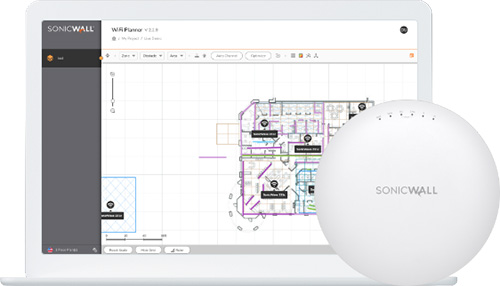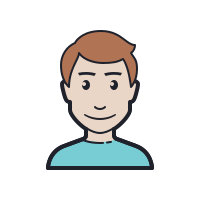“Everybody In” on Hybrid Work
How Cisco Meraki empowers employees to thrive from anywhere

By Ryan Ansley, Senior Director of Digital Workplace and Information Technology at Cisco Meraki
At Cisco Meraki, whenever we set out to do something our own way, we like to say we’re “Merakifying” it. To us, that means leaning into our values to inform our vision of a solution to a challenge we face.
When we began shaping our return-to-office strategy, we realized we had an amazing opportunity to lean into our corporate value of “everybody in.” That’s why we built hybrid work experiences that center on our employees no matter where they are.
Enabling hybrid work is a priority for 78% of c-suite executives, according to an IDG Marketpulse Research report conducted for Meraki. The report also suggests that leaders want to enable greater collaboration (52%) while also maintaining or improving productivity (46%) and security (40%).
Clearly, “everybody in” is a fitting call to action for everyone trying to manage the disruption of hybrid work. To that end, we’ve done our best to leverage technologies that bridge the digital divide and empower our employees to make an impact no matter where they sit.
A pivot to experiences
After an almost overnight switch from corporate-based hubs of activity to home-based employees, the workplace is now wherever employees want to be. That means our teams within Meraki Digital Workspace and IT must empower productivity collaboration, security, and more anywhere and everywhere.
Initially, we tried to replicate what we were doing in the co-located office for people working remotely. However, we quickly learned this missed the point of what we were trying to accomplish—create experiences that foster communication, teamwork, and career development. We rapidly shifted our approach and now focus on building solutions in support of those experiences.
Tools for collaboration
Ensuring everyone feels part of the same team is critical, especially when employees are dispersed over geographies and time zones. With some folks in the office and some working remotely, we cannot afford to make anyone feel left out, and that’s why collaboration tools are key to hybrid work success.
In fact, 46% of enterprises are prioritizing updates to collaboration tools to support hybrid work, the IDG study said. This is third only to application modernization (54%) and security improvement (49%).
That’s why everybody at Meraki has access to Webex by Cisco so they can more easily collaborate from any device. We also set up video conference rooms with Webex devices for hybrid collaboration.
The combination of rock-solid video conferencing along with best-in-class hardware bridges the gap between on-site and off-site workers. Pairing that with team best practices to center meetings on the distributed employee’s experience allows us to be productive and collaborate with folks around the world.
Security matters
The world of protection has also changed. In fact, 48% of executives in the IDG survey cited an increase in cybersecurity threats as a “primary obstacle” to improving workforce experiences.
Enabling hybrid work is becoming table stakes, and it’s incumbent on IT leaders to find secure, seamless ways to deliver it. Borderless access is the future of security—and that future is happening now.
We use a combination of different tools to address security at Meraki. Our laptop stack includes tools that enable secure access from anywhere. The Meraki VPN and Any Connect provide additional security layers where needed, And tools like Thousand Eyes help centralize visibility through cloud-based technology such as the Meraki dashboard. The combination of all these solutions provide maximum security and flexibility.
An eye on safety
Numerous businesses use the same network for physical and cybersecurity, leveraging smart cameras and sensors to give employees the knowledge they need to feel comfortable in their space.
At Meraki, we use Cisco DNA Spaces to understand proximity and density, plus third-party applications for hot-desking. Coupled with MT sensors and data from MV cameras, these technologies empower folks to make a decision whether to remain on-site with others in the office based on their personal level of comfort.
DNA Spaces also allow employees to see where there’s the most density in the office, informing folks where “the action is happening” and letting them make a decision to join or avoid the situation.
Supporting tech teams
The IDG survey results also revealed ongoing challenges for IT teams. More than one-third (36%) cited skills gaps, while 31% claimed inadequate resources or budget. Additionally, 30% reported an inability to provide consistent IT support across the workforce.
Ensuring your IT team also has a hybrid workspace can help ease staffing dilemmas and decrease issues around coverage hours for support.
At Meraki, we leverage technology for mobile device management, network security, upgrades, and configuration changes. This enhances security by eliminating manual, error-prone tasks and improves employee experience by freeing up time for our IT professionals to work on more strategic and creative projects.
Wrapping it up
Hybrid work would not happen without the cloud. The ability to securely work together across countries and time zones, access and share data or documents, and communicate visually and verbally are foundational.
Organizations that are adopting hybrid work are embracing solutions that empower employees to work anywhere, adapt to our constantly adjusting world, and harness the power of transformation to benefit their employees, their business, and their ecosystem. That’s what we do at Meraki, and it’s what we do for our employees, customers, and partners, too.