Description
Overview
Because of the COVID-19 epidemic and the development of hybrid work models, the workplace has changed tremendously.
More than half of employees are likely to work remotely at least part of the time post-pandemic1, making hybrid and remote work a permanent element of the workplace.
Providing remote teams with the capacity to connect, collaborate, and access the tools and data they need to execute their jobs has become a must for almost every company. As IT businesses change their network architectures for work from anywhere, ensuring that this connectivity and collaboration is done in a safe and compliant manner is a top priority.
Specifications
RAP-203R Series Specifications
Unified flexible radio 802.11ac remote AP with internal antennas.
Supports wall-box and desk mount deployments
Wi-Fi Radio Specifications
AP type: Indoor, flex radio:
5GHz 802.11ac 2×2 MIMO OR 2.4GHz 802.11n 2×2 MIMO1, or
5GHz 802.11ac 1×1 AND 2.4GHz 802.11n 1×11
Software-configurable radio supports 5GHz (Radio 0) and/or 2.4GHz (Radio 1)
5GHz: Two spatial stream Single User (SU) MIMO for up to 867Mbps wireless data rate to individual 2×2 VHT80 client devices
2.4GHz: Two spatial stream Single User (SU) MIMO for up to 400Mbps wireless data rate to individual 2×2 VHT40 client devices (300Mbps for HT40 802.11n client devices)
Support for up to 256 associated client devices per radio, and up to 16 BSSIDs per radio
Supported frequency bands (country-specific restrictions apply):
2.400 to 2.4835GHz
5.150 to 5.250GHz
5.250 to 5.350GHz
5.470 to 5.725GHz
5.725 to 5.850GHz
Available channels: Dependent on configured regulatory domain
Dynamic frequency selection (DFS) optimizes the use of available RF spectrum
Supported radio technologies:
802.11b: Direct-sequence spread-spectrum (DSSS)
802.11a/g/n/ac: Orthogonal frequency-division multiplexing (OFDM)
Supported modulation types:
802.11b: BPSK, QPSK, CCK
802.11a/g/n/ac: BPSK, QPSK, 16-QAM, 64-QAM, 256-QAM
Transmit power: Configurable in increments of 0.5 dBm
Maximum (conducted) transmit power (limited by local regulatory requirements):
2.4GHz band: +18 dBm per chain, +21 dBm aggregate (2×2 mode)
5GHz band: +18 dBm per chain, +21 dBm aggregate (2×2 mode)
Note: conducted transmit power levels exclude antenna gain. For total (EIRP) transmit power, add antenna gain
Advanced Cellular Coexistence (ACC) minimizes interference from cellular networks
Maximum ratio combining (MRC) for improved receiver performance
Cyclic delay/shift diversity (CDD/CSD) for improved downlink RF performance
Short guard interval for 20MHz, 40MHz and 80MHz channels
Space-time block coding (STBC) for increased range and improved reception
Low-density parity check (LDPC) for high-efficiency error correction and increased throughput
Transmit beam-forming (TxBF) for increased signal reliability and range
Supported data rates (Mbps):
802.11b: 1, 2, 5.5, 11
802.11a/g: 6, 9, 12, 18, 24, 36, 48, 54
802.11n: 6.5 to 300 (MCS0 to MCS15)
802.11ac: 6.5 to 867 (MCS0 to MCS9, NSS = 1 to 2 for VHT20/40/80)
802.11n high-throughput (HT) support: HT 20/40
802.11ac very high throughput (VHT) support: VHT 20/40/80
802.11n/ac packet aggregation: A-MPDU, A-MSDU
1 256-QAM modulation (802.11ac) supported by the 2.4GHz radio as well.
Wi-Fi Antennas
Two integrated dual-band omni-directional antennas for 2×2 MIMO with maximum individual antenna gain of 0.7dBi in 2.4GHz and 1.0dBi in 5GHz. Built-in antennas are optimized for vertical orientation of the AP.
Combining the patterns of each of the antennas of the MIMO radios, the peak gain of the effective per-antenna pattern is -0.4dBi in 2.4GHz and 0.5dBi in 5GHz.
Other Interfaces
Uplink: 10/100/1000BASE-T Ethernet (RJ-45, back)
Auto-sensing link speed and MDI/MDX
802.3az Energy Efficient Ethernet (EEE)
Local: Two 10/100/1000BASE-T Ethernet (RJ-45, back)
Auto-sensing link speed and MDI/MDX
802.3az Energy Efficient Ethernet (EEE)
One port (E2): PoE-PSE (output): 48 Vdc (nominal) 802.3af PoE (AP-203RP models)
Bluetooth Low Energy (BLE) radio
Up to 4dBm transmit power (class 2) and -93dBm receive sensitivity
Integrated antenna with moderately directional pattern and peak gain of 1dBi
USB 2.0 host interface (Type A connector, top)
3G/4G cellular modems
Device battery charging port
Capable of supplying up to 1A/5 watts of power to an attached device
AC power interface, 2 prong IEC 60320-1 C8 receptacle (back)
Visual indicators (LEDs, front):
Power/system status
Radio status
Local network port status (2x)
Includes PoE-PSE status (AP-203RP models)
Reset/LED control button (“paperclip access”, bottom)
Factory reset (when activated during device power up)
LED control: toggle off/normal
Serial console interface (custom, uUSB physical jack, bottom)
Power Sources And Consumption
The AP supports direct AC power: 90V – 265V, 47Hz – 63Hz.
Note that the unit does not include an AC power cord (IEC C7 plug). A compatible region-specific cord should be selected and added when ordering the AP.
Maximum (worst-case) power consumption: 7.5W.
Excludes power consumed by external USB and/or PoE-PD device (and internal losses); this could add up to 6W for a 5W/1A USB device and up to 18W for a max load (15.4W) 802.3af PoE-PD device
Maximum (worst-case) power consumption in idle mode: 4.6W.








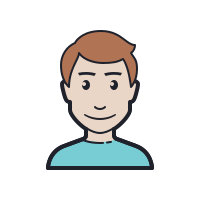
Reviews
There are no reviews yet.