Description
All the features you need plus those you really want
Wi-Fi CERTIFIED 6™ AP22
Wi-Fi CERTIFIED 6™ program is designed to ensure that Wi-Fi 6-capable devices meet the highest standards for security and interoperability. Wi-Fi 6 certification guarantees high-speed and advanced features like orthogonal frequency division multiple access (OFDMA), downlink multi-user multiple-input multiple-output (MU-MIMO) technology, and the next generation of Wi-Fi security, WPA3.
High performance, high speed
The Wi-Fi CERTIFIED 6TM AP22 delivers faster Wi-Fi speeds, greater capacity, and reduced latency between access points and devices for a superior Wi-Fi experience in dense deployments of up to 75 max active devices. With a maximum aggregate data rate of more than 1.7 Gbps, the AP22 delivers the speed and reliability small businesses need.
Backward compliant
The AP22 is compatible with all your legacy wireless devices – 802.11b/g/n/ac – so you won’t have to replace your smartphones and tablets.
25% data increase
1024-quadrature amplitude modulation (1024-QAM) enables a 25% data increase over 256 QAM, improving throughput to ensure high quality of service (QoS) for higher-density venues. Additionally, it delivers 4x the capacity of 802.11ac access points to connect more devices simultaneously.
MU-MIMO (Multi-User, Multiple Input, Multiple Output)
With MU-MIMO, access points can support simultaneous directional RF links and up to four simultaneous, full-rate Wi-Fi connections. For example:
Smartphones
Tablets
Laptops
Multimedia players
Both Wi-Fi 5 and Wi-Fi 6 clients
Plus:
drawn icon of a shield with the number two inside it
TWO-YEAR WARRANTY
drawn icon of a headset with a microphone
24/7 PHONE AND CHAT SUPPORT
drawn icon of three people’s heads and shoulders
INSTANT ON COMMUNITY
WHERE TO BUY
Ready to get simple, smarter Wi‑Fi?
Let’s connect you with local resellers of the AP22 in
your country
United States
TigerDirect Business
TigerDirect Business
SHOP NOW
4TEKGear
4TEKGear
SHOP NOW
B&H Photo
B&H Photo
SHOP NOW
CDW
CDW
SHOP NOW
Hummingbird Networks
Hummingbird Networks
SHOP NOW
NeweggBusiness
NeweggBusiness
SHOP NOW
Provantage
Provantage
SHOP NOW
Secure Wireless Works
Secure Wireless Works
SHOP NOW
Staples
Staples
SHOP NOW
PRODUCT REVIEWS
Read what people are saying about Aruba Instant On
TECHNICAL SPECS
Technical specifications for the Aruba Instant On AP22
Back
Next
Your choice:
Aruba Instant On Access Point 22
AP22
BUY NOW
Aruba Instant On Access Point 11
AP11
BUY NOW
Aruba Instant On Access Point 12
AP12
BUY NOW
Ideal deployment
Boutique hotels, independent schools, restaurants, and professional offices
SOHOs, boutiques, retail shops
Medical offices, cafés, restaurants, or boutique hotels
Recommended max number of active devices per AP
75
50
75
Max data rates
1774 Mbps
1167 Mbps
1600 Mbps
MIMO
2×2
2×2
3×3
Weight
500g
193g
483g
Radios
2.4 GHz 802.11ax (Wi-Fi 6); 5 GHz 802.11ax (Wi-Fi 6)
2.4 Ghz 802.11n (Wi-Fi 4); 5 Ghz 802.11ac (Wi-Fi 5 Wave 2)
2.4 Ghz 802.11n (Wi-Fi 4); 5 Ghz 802.11ac (Wi-Fi 5 Wave 2)
Dimensions
160mm (W) x 160mm (D) x 37mm (H)
152mm (W) x 152mm (D) x 34mm (H)
157mm (W) x 157mm (D) x 34mm (H)
Power
802.3af PoE, 10.1W Max, or 12Vdc
802.3af PoE, 10.1W Max, or 12Vdc
802.3af PoE, 13.0W Max, or 12Vdc
For more details and the ordering guide, download the AP22 datasheet.
GET THE DETAILS
RELATED RESOURCES
Everything you want to know about Aruba Instant On AP22 access point
GUIDEfinger extended tapping a screenpurple background
Powering up AP22
Learn different ways you can power up your Instant On AP22 access points.
VIEW THE GUIDE
GUIDEan arrow pointing to the rightpurple background
The Aruba Instant On Deployment Guide
Learn how to achieve optimal results when using Aruba Instant On products. Packed full of helpful information, the deployment guide provides product selection recommendations, network design considerations per desired use cases, and best practices for each deployment.
VIEW THE GUIDE
VIDEOa video player with a play buttonpurple background
Aruba Instant On Network Set Up
This full solution video demonstrates the simplicity and ease of the Aruba Instant On solution. Done through the Instant On mobile app, and using a switch and two access points, you’ll be guided through a step-by-step setup of a new network.
WATCH THE VIDEO
SUPPORTa toolboxpurple background
Aruba AP22 Installation Guide
Looking for help to get started? This easy to understand Installation Guide provides everything you need to quickly and easily get your AP22 up and running.
WATCH THE VIDEO
SUPPORTa toolboxpurple background
AP22 Flush Mount Sleeve Installation Guide
This Instant On AP22 Flush Mount Sleeve is designed to help the AP22 Access Point blend into its surroundings when mounted indoors on a wall or ceiling for a clean-looking environment. Download the guide and follow the instructions for easy installation.
VIEW DOCUMENT
GUIDEan arrow pointing to the rightpurple background
Deploying AP22
Learn different ways to deploy your Instant On AP22 access points.
RELATED PRODUCTS
Aruba Instant On products that play well together
SHOP NOW
Getting Started
Small Business
Work from Home
Product Finder
Get the Aruba Instant On App
Download the Aruba Instant On App from the Apple App Store or Google Play.
Apple app store icon
Android app store icon
Get Support
Community
Support
Resource Library
Aruba Instant On logo
Aruba Instant On is part of
Hewlett Packard Enterprise
TWT (Target Wake Time)
Ideal for devices that communicate infrequently, the AP22 features Target Wake Time (TWT). By establishing a schedule for when clients need to communicate with an access point, it effectively increases device sleep time and significantly conserves battery life, a feature that is particularly important for mobile devices.
OFDMA (Orthogonal Frequency Division Multiple Access)
OFDMA allows access points to handle multiple Wi-Fi 6 capable clients on each channel simultaneously, regardless of device or traffic type – improving efficiency and reducing latency.
ACC (Aruba Advanced Cellular Coexistence)
Using built-in filtering, Aruba Advanced Cellular Coexistence (ACC) maximizes performance by minimizing interference from 3G/4G/LTE networks, Distributed Antenna Systems (DAS), and commercial small cell/femtocell equipment.
Ideal deployment Boutique hotels, independent schools, restaurants, and professional offices
Recommended max number of active devices per AP 75
Max data rates 1774 Mbps
MIMO 2×2
Weight 500g
Radios 2.4 GHz 802.11ax (Wi-Fi 6); 5 GHz 802.11ax (Wi-Fi 6)
Dimensions 160mm (W) x 160mm (D) x 37mm (H)
Power 802.3af PoE, 10.1W Max, or 12Vdc








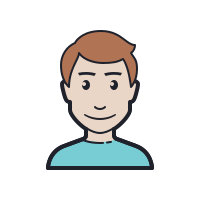
Reviews
There are no reviews yet.