Description
Cisco 8821 Desktop Charger Features
- Allows you to charge your Cisco 8821 Wireless IP Phone and a spare phone battery simultaneously
- Charger works on AC power or from a charged spare phone battery
- Can be secured with a standard laptop cable lock
- Max voltage 4.35 V
- Built-in speakerphone that can be used when phone is docked; volume is controlled with phone volume buttons, mute button is integrated in charger
- Phone charging indicator on top of phone indicates charging status when phone is docked (red – charging, green – battery is charged)
- Spare battery charging indicator indicates charging status of spare battery (red – charging, green – battery is charged)
Compatibility
- Cisco 8821 Wireless IP Phone
- Cisco 8821 Spare Battery
- Not compatible with Cisco 8821-EX Wireless IP Phone or 8821-EX Spare Battery
Bundle Includes
- Cisco 8821 desktop charger
- AC power adapter
- USB to DC power adapter cord






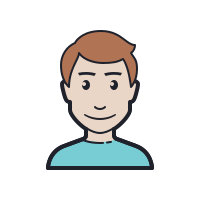
Reviews
There are no reviews yet.